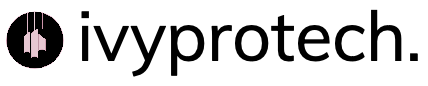SAP ABAP® Course – Up to date for latest NetWeaver® 7.5 and ECC 6 EHP 8.
20 Days live training – 4 hours per day.
Welcome to the world of ABAP®! This SAP ABAP® Video Training Course covers length and breadth of ABAP, delivered by popular author and trainer Kiran Bandari. In this SAP ABAP training course we have kept the curriculum in sync with one of the top 3 best selling SAP Press titles Complete ABAP, which sold thousands of copies worldwide and received great feedback from the readers. This SAP ABAP training course is our attempt to make learning ABAP easy for everyone!
READ MORE
The course is structured into many small and easy to follow units, that will help you explore from the basics to the most advanced concepts in ABAP. We designed the course keeping both beginners and current practitioners in mind. Whether you have prior programming experience or if this is your first attempt to learn a programming language, we believe you should feel at home as the author walks you through each concept step-by-step.
We know you cannot learn programming by just watching the videos. We have designed the curriculum to end each topic with real-life assignments that will help you put your understanding to practise. Each section also ends with a quiz to help you test your knowledge and prepare for your certification exam. After writing a book that is over 1000 pages, you can naturally expect the author to provide plenty of readable content on many topics in ABAP.
We highly recommend you get a copy of the book Complete ABAP by Kiran Bandari to complement this ABAP training course.
The course is offered in affordable Monthly, Quarterly, Half-yearly and Annual packages. Refer to the comparison chart on our home page to know more about the features and restrictions of each package.
Check out the course curriculum and watch the free units to assess the quality of the course!
Who is the target audience?
- Everyone planning to start their career in ABAP
- Beginner through seasoned SAP Consultants
- Functional Consultants
- BASIS Consultants
- BI/BW Consultants
- XI/PI Consultants
- SAP Project Managers and Team Members
- Students preparing for Campus Placements.
Course Curriculum
| Section 1: Introduction to ABAP | |||
| Introduction to SAP and ERP | FREE | 01:02:00 | |
| This is an introduction to SAP and ERP | |||
| Role of an ABAP consultant | FREE | 00:48:00 | |
| In this unit we understand the role of an ABAP consultant. | |||
| SAP system architecture | FREE | 00:45:00 | |
| In this unit we understand the SAP system landscape | |||
| Data structure | FREE | 00:32:00 | |
| In this unit we understand the data structure of an SAP system | |||
| Getting your own SAP Instance | FREE | 00:20:00 | |
| In this unit we explore different options you have to get access to an SAP instance | |||
| Working with SAPGUI | FREE | 00:37:00 | |
| In this unit we understand how to navigate and work with SAPGUI | |||
| Introduction to ABAP Editor | FREE | 00:26:00 | |
| In this session we discuss about ABAP Editor, which is the most common tool for writing ABAP programs. | |||
| Introduction to ABAP syntax | FREE | 00:16:00 | |
| In this unit we understand ABAP syntax | |||
| Introduction to ABAP type concept | FREE | 00:13:00 | |
| In this unit we understand ABAP Type concept | |||
| Data Types – Predefined Types | FREE | 00:41:00 | |
| In this unit we understand predefined data types. | |||
| Data Types – User Defined Types | 00:28:00 | ||
| In this unit we discuss ABAP User-defined data types | |||
| Data Objects | 00:28:00 | ||
| In this unit we discuss ABAP data objects | |||
| Introduction to debugging | 00:19:00 | ||
| In this unit you will be introduced to the debugger | |||
| Data Formats | 00:18:00 | ||
| In this unit we discuss internal and external formats for data. | |||
| Structures | 00:39:00 | ||
| In this unit we discuss about structures | |||
| Introduction to Internal Tables | 00:32:00 | ||
| In this unit we introduce you to internal tables. | |||
| Introduction to Open SQL | 00:38:00 | ||
| In this unit you will be introduced to basic Open SQL statements | |||
| Assignment | 00:37:00 | ||
| Practical assignment. Please complete the attached assignment and submit for evaluation. | |||
| Section 2: Basic Data Processing Concepts | |||
| Internal Tables – Part 1 | 00:39:00 | ||
| In this unit we understand different types of internal tables in detail. | |||
| Internal Tables – Part 2 | 00:33:00 | ||
| In this unit we discuss primary and secondary keys for internal tables. | |||
| Internal Tables – Part 3 | 00:31:00 | ||
| In this unit we understand the control break statements | |||
| Selection Screen | 00:48:00 | ||
| In this unit we discuss about selection screen | |||
| Messages | 00:35:00 | ||
| In this unit we understand different types of messages and the syntax to display messages to the user. | |||
| Assignment | 00:43:00 | ||
| In this unit we work on a requirement implementing all the concepts we learned in this section. | |||
| Working with Multiple Tables | 00:30:00 | ||
| In this unit we look at using FOR ALL ENTRIES statement to join data across multiple tables. Once you finish the video, please complete the attached assignments and submit for evaluation. | |||
| Assignment 2 | 365, 00:00 | ||
| Assignment 3 | 365, 00:00 | ||
| Section 3: Modularization Techniques | |||
| ABAP Program Structure | 00:39:00 | ||
| In this unit we understand the various elements of a typical ABAP Program | |||
| Processing Blocks | 00:34:00 | ||
| In this unit we introduce you to all the different processing blocks that you can use in ABAP programs | |||
| Events | 00:32:00 | ||
| In this unit we explore various events in ABAP. | |||
| Subroutines | 00:39:00 | ||
| In this unit we learn about subroutines and passing parameters to subroutines. | |||
| Working example on subroutines | 00:22:00 | ||
| In this unit we do a practical exercise to understand implementation of subroutine. | |||
| Global Structures and Table Types | 00:24:00 | ||
| In this unit we see how to define global structures and table types | |||
| Function Modules | 00:52:00 | ||
| In this unit we understand how to implement and call function modules. | |||
| Include Programs | 00:14:00 | ||
| In this unit we learn about program includes | |||
| Assignment | 00:00:00 | ||
| Section 4: ABAP Objects | |||
| Introduction to Object Oriented Programming | 00:19:00 | ||
| In this unit we introduce you to Object Oriented Programming concepts. | |||
| Class Components | 00:08:00 | ||
| In this unit we discuss class components | |||
| Defining Local Classes | 00:11:00 | ||
| In this unit we understand the syntax to define local classes | |||
| Defining Global Classes | 00:13:00 | ||
| In this unit we look at steps to define global classes using Class Builder | |||
| Working with Static and Instance components | 00:22:00 | ||
| In this unit we look at working with static and instance components | |||
| Interfaces | 00:18:00 | ||
| In this unit we explore defining and using interfaces | |||
| Encapsulation and Implementation Hiding | 00:21:00 | ||
| in this unit we understand the concept of encapsulation and implementation hiding | |||
| Inherittance | 00:13:00 | ||
| In this unit we look at how to inherit a class. | |||
| Polymorphism | 00:16:00 | ||
| In this unit we understand the concept of polymorphism. | |||
| Events | 00:21:00 | ||
| In this unit we learn about raising events and implementing event handler methods. | |||
| Constructor | 00:10:00 | ||
| In this unit we learn about Constructor | |||
| Assignment | 00:00:00 | ||
| Section 5: ABAP Dictionary | |||
| Database Tables | 00:40:00 | ||
| In this unit we look at the steps to create database tables using ABAP Dictionary. We also understand various settings and indexes that can be maintained using ABAP Dictionary. | |||
| Views | 00:16:00 | ||
| In this unit we learn about different types of views that you can create in ABAP Dictionary | |||
| Type Groups | 00:07:00 | ||
| In this unit we look at Type Groups | |||
| Search Helps | 00:21:00 | ||
| In this unit we understand how to create and use search helps | |||
| Lock Objects | 00:11:00 | ||
| In this unit we learn about lock objects | |||
| Selft Assesment Quiz | 00:20:00 | ||
| Section 6: Persistent Data | |||
| Working with data in database | 00:17:00 | ||
| In this unit we learn how to save and manipulate data in database tables. | |||
| ABAP Object Services | 00:17:00 | ||
| In this unit we learn how to work with persistent classes | |||
| File Interfaces – Application Layer | 00:15:00 | ||
| In this unit we learn how to save and read files in the application server directory | |||
| File Interfaces – Presentation Layer | 00:12:00 | ||
| In this unit we learn how to work with the files in the presentation layer. | |||
| Section 7: Dialog Programming(Module Pool Programming) | |||
| Introduction to Dialog Programming | 00:15:00 | ||
| In this unit we introduce you to Module Pool programs | |||
| Screen Events | 00:11:00 | ||
| In this unit we learn about screen events | |||
| Basic Screen Elements | 00:46:00 | ||
| In this unit we explore basic screen elements | |||
| Flow Logic | 00:20:00 | ||
| In this unit we look at different statements in flow logic | |||
| GUI Status | 00:15:00 | ||
| In this unit we learn how to setup GUI Status | |||
| Table Controls | 00:42:00 | ||
| In this unit we learn how to implement table controls | |||
| Subscreens | 00:16:00 | ||
| In this unit we learn about subscreens | |||
| Tabstrip Controls | 00:17:00 | ||
| In this unit we learn about tabstrip controls | |||
| Handling Screen Sequence | 00:18:00 | ||
| In this unit we learn how to handle screen sequence. | |||
| Implementing Custom Controls | 00:14:00 | ||
| In this unit we learn about implementing custom controls using the control framework | |||
| Assignment | 7 days | ||
| Assignment to Module Pool Programming | |||
| Section 8: Reports | |||
| Memory Organization | 00:33:00 | ||
| In this unit we learn about memory organization in ABAP programs. | |||
| Selection Screens | 00:45:00 | ||
| In this unit we learn all about Selection Screens | |||
| Classical Reports | 00:34:00 | ||
| In this unit we explore classical reports and list events | |||
| ALV Reports using Reuse Library | 00:27:00 | ||
| In this unit we learn about ALV reports using ALV Function Module | |||
| ALV Reports using Control Framework | 00:22:00 | ||
| In this unit we learn how to create ALV reports using the Control Framework | |||
| ALV Object Model | 00:20:00 | ||
| In this unit we learn about ALV Object Model to display ALV Reports | |||
| Section 9: Dynamic Programming | |||
| Field Symbols | 00:36:00 | ||
| In this session we learn about field symbols and look at an example to make the program dynamic using field symbols | |||
| Data References | 00:28:00 | ||
| In this unit we learn about Data References and Anonymous data objects. | |||
| Runtime Type Services | 00:32:00 | ||
| In this unit we lean how to dynamically determine the data type using Runtime Type Information Framework | |||
| Debugging in detail | 00:18:00 | ||
| In this unit we learn more about the debugger | |||
| Section 10: Forms | |||
| Smartforms | 00:57:00 | ||
| In this session we learn about developing smartforms. | |||
| Adobe Forms | 00:37:00 | ||
| In this unit we learn about developing forms using Adobe Forms | |||
| Message Control | 00:16:00 | ||
| In this unit we learn about Message Control and how to configure forms to output types | |||
| Section 11: Interfaces | |||
| Introduction to Interfaces | 00:23:00 | ||
| This unit introduces you to interfaces and looks at different interface programs you can develop in SAP | |||
| BAPIs | 00:37:00 | ||
| In this unit we learn about BAPI development and steps to add the BAPI to BOR. | |||
| ALE/EDI | 00:40:00 | ||
| In this unit we learn about ALE/EDI and the required configurations to process IDocs | |||
| IDocs Outbound | 00:37:00 | ||
| In this unit we learn about developing IDocs and outbound posting programs to process IDocs. | |||
| IDocs Inbound | 00:17:00 | ||
| In this unit we learn about inbound posting programs and testing tools. | |||
| LSMW | 00:29:00 | ||
| In this unit we learn how to work with the LSMW tool to migrate data to SAP | |||
| OData Services | 00:43:00 | ||
| In this unit we learn how to expose SAP business data via OData. | |||
| Web Services | 00:25:00 | ||
| In this unit we look at the steps to define producer and consumer proxy classes for web services. | |||
| XSLT | XML | JSON | 00:24:00 | ||
| In this unit we learn about XSLT to convert XML and JSON data to store in ABAP Data Objects and vice versa. | |||
| Section 12: Modifications and Enhancements | |||
| Introduction to Modifications and Enhancements | 00:16:00 | ||
| In this unit we understand different options provided by SAP to modify and enhance standard SAP applications | |||
| Modification Assistant | Modification Browser | 00:11:00 | ||
| In this unit we learn how to use the modification assistant to modify standard SAP programs. We also learn about Modification Browser to identify existing modifications. | |||
| Enhancement Overview | 00:11:00 | ||
| In this unit we give an overview on different enhancement techniques | |||
| User-exits | 00:16:00 | ||
| In this unit we learn how to find and implement user-exits | |||
| Customer Exits | 00:35:00 | ||
| In this unit we learn how to find and implement customer exits | |||
| BAdis | 00:30:00 | ||
| In this unit we learn how to find and implement BAdis | |||
| Business Transaction Events | 00:08:00 | ||
| In this unit we learn how to find and implement BTEs | |||
| Enhancement Points | 00:11:00 | ||
| In this unit we learn how to find and implement enhancement points | |||
| Section 13: Test and Analysis Tools | |||
| ABAP Unit | 00:20:00 | ||
| In this unit we learn about Test Driven Development and ABAP UNIT | |||
| Code Inspector | 00:05:00 | ||
| In this unit we learn how to use code inspector to identify potential issues | |||
| Extended Program Check | 00:04:00 | ||
| In this unit we learn how to run an extended program check to identify potential issues | |||
| Performance Trace | 00:05:00 | ||
| In this unit we learn how to run a performance trace to identify performance issues related to SQL | |||
| ABAP Trace / Runtime Analysis | 00:07:00 | ||
| In this unit we learn how to run ABAP Trace to identify performance bottlenecks. | |||
| Dump Analysis | 00:07:00 | ||
| In this unit we learn how to read Short Dump to identify and troubleshoot issues. | |||
Course Reviews
No Reviews found for this course.